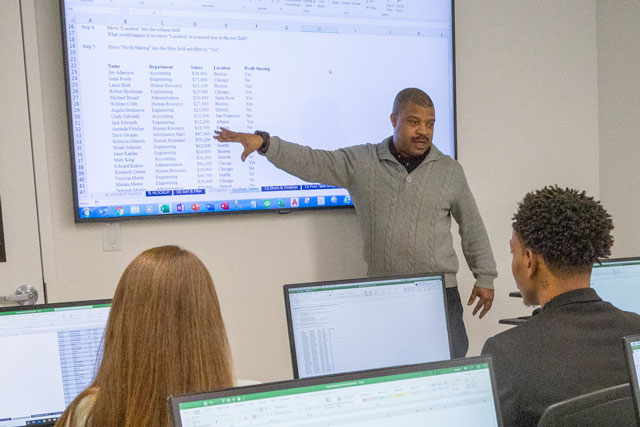Custom Training Curriculum
Call us for a free consultation and we’ll create a custom curriculum catered to your learning objectives and industry-specific requirements.
Upskill or reskill your workforce with hands-on Design corporate training. Conduct the training onsite at your location or live online from anywhere. You can also purchase vouchers for our public enrollment Design courses.
Fill out the quick form below and we’ll get back to you within 1 business hour, or email us directly at corporate@nobledesktop.com.
For over two decades, NYC Career Centers has created and delivered the highest-rated corporate training programs in NYC. We have extensive experience developing curriculum for a variety of professional contexts, including onsite, in our Manhattan classroom, and live online. All of our programs can be completely customized to meet your team’s unique needs.
Call us for a free consultation and we’ll create a custom curriculum catered to your learning objectives and industry-specific requirements.
Learning does not end when the instructor goes home. Trainees receive handouts, certification exam guides, and access to our premium training videos to help support and reinforce what they’ve learned throughout the training.
Study under experts who work on Wall Street and in Fortune 500 companies. We hire accomplished professionals with real-world experience and a talent for teaching the techniques and tools they use every day.
Train your team on your schedule — we’ll work around you. For voucher programs, our courses are scheduled frequently on weekdays, weeknights, and weekends so your employees can choose the time that works best.
These are a some of the upcoming Design courses we can offer your team, onsite at your location. We can also modify or customize the curriculum to fit your needs.
| April 2025 | |||
|---|---|---|---|
|
April 22–24
Tuesday to Thursday
10–5pm
EDT
|
$975
18 Hours
|
Get comfortable with After Effects by creating standalone videos, animations, special effects, animated titles, and more. Make professional videos for web and TV broadcast in no time at all. |
|
|
April 22
Tuesday
10–5pm
EDT
|
$425
6 Hours
|
This After Effects course will have you up and running quickly, as you learn to create animated GIFs, logos, transitions, and more. You'll get hands-on experience in a small class led by a leading motion graphics instructor. |
|
|
April 28–May 14
Mondays & Wednesdays
6–9pm
EDT
|
$975
18 Hours
|
This 3-day Photoshop Bootcamp will take you from novice to power user as you learn retouching, color correction, and other essential techniques. By the end of day 3, you'll have designed an entire brochure. |
|
|
April 29–May 29
Tuesdays & Thursdays
6–9pm
EDT
|
$1,695
30 Hours
|
Learn to design websites for mobile and desktop using timeless principles such as color, layout, and typography, as well as visual conventions, standards, and trends. You will learn the process and principles for designing responsive websites through lectures and hands-on exercises. |
|
| May 2025 | |||
|
May 5–13
Monday to Wednesday
10–5pm
EDT
|
$1,695
30 Hours
|
Learn to design websites for mobile and desktop using timeless principles such as color, layout, and typography, as well as visual conventions, standards, and trends. You will learn the process and principles for designing responsive websites through lectures and hands-on exercises. |
|
|
May 6–8
Tuesday to Thursday
10–5pm
EDT
|
$975
18 Hours
|
You’ll learn how to organize and import footage, exporting options, how to use the Timeline, create titles, work with PSDs, use audio tracks, and more. Then, we'll dive into more advanced features including multicam editing, color correction, speeding up footage, and stop-motion loops. |
|
|
May 6–8
Tuesday to Thursday
10–5pm
EDT
|
$975
18 Hours
|
You’ll learn how to organize and import footage, exporting options, how to use the Timeline, create titles, work with PSDs, use audio tracks, and more. Then, we'll dive into more advanced features including multicam editing, color correction, speeding up footage, and stop-motion loops. |
|
|
May 6–8
Tuesday to Thursday
10–5pm
EDT
|
$975
18 Hours
|
You’ll learn how to organize and import footage, exporting options, how to use the Timeline, create titles, work with PSDs, use audio tracks, and more. Then, we'll dive into more advanced features including multicam editing, color correction, speeding up footage, and stop-motion loops. |
|
|
May 6 & 8
Tuesday & Thursday
6–9pm
EDT
|
$325
6 Hours
|
In this Intro to AutoCAD class, you'll learn basic drawing and modifying techniques for drafting and technical drawing, using AutoCAD to create drawings that can be used to build real objects both mechanical and architectural. This is the first day of our Beginner AutoCAD 3-day class. |
|
|
May 6–22
Tuesdays & Thursdays
6–9pm
EDT
|
$599
18 Hours
|
Explore 2D drawing techniques and the basics of AutoCAD software in this three-day course. After taking Beginner AutoCAD, you'll be able to draw with accuracy, add text to your drawings, and set up layers, styles, and templates. |
|
showing 10 of 85 courses
We’ll discuss your training needs free of charge. If you’re not sure exactly what training your company needs, our expert instructors are ready to learn about your goals and help decide what learning program is best. We make your goals our priority so that you and your team can experience impactful development that leads to dramatic growth.